App development tools are programs that let you build apps for more than one platform, such as apps for Android and iOS, using the same code base.
Mobile development tools are so handy because there are so many different types of devices out there. If you want, you can release your app on as many App Stores as possible so that many phones and tablets can use it, you will need some of the best mobile app development tools for this.
However, mobile app tester may face challenges such as device compatibility, performance, and mobile app testing during the development process. These challenges are critical to addressing as they can significantly impact the user experience and overall success of the app. It is important for developers to have a thorough understanding of the testing process, and mobile app terminology glossary & to use the appropriate tools and techniques to ensure that the app is fully functional and secure before launch.
In this article, you will come to know some of the top tools for Mobile App Development.
These mobile app development tools are used for better speed, better debugging and better security!
1.PhoneGap

PhoneGap is a freeware, open-source tool for building apps for Android, Windows, and iOS mobile devices. It uses standard web development languages ​​such as CSS, HTML, and JavaScript.
With this cross-platform app developer, you can work with device hardware features such as accelerometer, GPS/location, camera, sound and more.
PhoneGap additionally provides a native ADI app and online training courses so that you can access native APIs and build mobile apps on your platform.
You can build apps by using the PhoneGap tool on Windows, and along with this you can also run apps on Android, iOS, and Windows Phone by using this custom mobile app development tool.Â
2. Appcelerator

Appcelerator is one of the best cross-platform mobile app development tools that are compatible with Windows, Android, and iOS.
This app development tool includes drag-and-drop for easy placement of objects, and the included Hyperloop feature that lets you use JavaScript to gain direct access to native APIs in iOS and Android.
Another best feature with this cross-platform app development kit is real-time analytics and performance and crash analytics, which give you the ability to find and fix problems with your app.
Appcelerator supports the development of native mobile, tablet and desktop apps through web programming languages ​​such as HTML, PHP, JavaScript, Ruby and Python.
Appcelerator Multi-Platform App Developer has a free option but there are also some other paid versions with more features.
3.NativeScript

The best thing about NetScript is not that it’s a cross-platform
development tool, but you can create native iOS and Android apps.
You can build mobile apps for Android and iOS with NetScript using JavaScript, Angular, or TypeScript. It also has Vue.JS integration and supports hundreds of plugins for extended functionality.
Other basic scripts, unlike these cross-platform mobile app development tools, require knowledge of the command line, which means you’ll need to provide your text editor as well.
4. Monocross
Another free, open-source mobile development tool you can download is Monocross.
This tool lets you build apps for iOS devices such as the iPad, iPhone, and iPod, as well as Android devices and Windows Phones, using the C#, .NET, and Mono frameworks.
The developers behind Monocross wrote a book about cross-platform development that can come in handy when using the program, but they also have some online documentation on their website and built-in project templates to accompany the installation.
You’ll also need MonoDevelop to build apps.
5. Kony
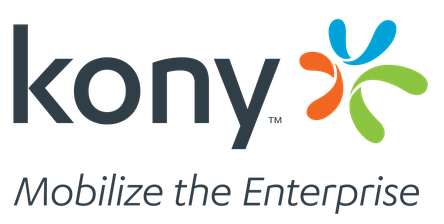
With Kony and an IDE, you can build JavaScript apps to run on all platforms. However, if you want more than one app, more than 100 users and a few other features then Koni comes at a cost.
This is also a cross-platform app development tool that supports all kinds of things, like chatbots, API management, voice, augmented reality, customer reporting, pre-built apps for reference, and more.
Kony can be installed on Windows and Mac computers, and the companion mobile app is used to preview and test the app you expect it to run on.
6. Android studio

Android Studio is Google’s official IDE and is the tool to develop applications for all Android devices. It offers a visual layout editor that runs ConstraintLayout, where developers can develop compound layouts and preview them on any screen, on any device.
As this is an official IDE for all Android applications, Android Studio consistently tops the list of chosen tools for developers.
Along with this, it has the features like navigation editor, Android Gradle Plugin Update, clang-locust support for C++ and many more features for developing the best mobile applications.
7. Xamarin

Is a cross-platform application development tool to build a great native application. It reuses data access across business logic layers and programs.Â
Not only Android, but you can also develop iOS, Windows apps with the help of Xamarin.Â
It is a mono framework that supports interaction with the API of mobile devices.
Xamarin Component Store includes UI controls, cross-platform libraries, and third-party libraries.
It gives fewer bugs and hence provides faster speed.
This application provides indexing and deep linking and allows only functionality accessible on a specific platform to be consumed.
8.APPMakr

Its main business is to provide users with a software development platform, allowing users who do not have a fully-fledged program to develop mobile applications through a fully equipped DIY toolkit.Â
Currently, most applications on the AppMakr platform are mainly for iOS systems, but the application of Android and WP7 is growing now.
It also enhances the opportunities of mobile advertising network integration tools developers Provide for.
9. Shakebug
Â

Shakebug is an online bug and issue tracker tool used by developers to fix any bug and crash in any mobile application.
This tool is not for development but it is very helpful to manage bug & crash reporting.
In very little time developers can fix any issue by tracking the bugs and crashes.
This is one of the best online bug and crash fixing tools that resolve any issue by giving the proper feedback to developers.
This tool can be easily accessed on any mobile and is very easy to use.Â
Shakebug proves to be one the best online bug and crash tracker tools, as it provides the best support and documentation services.Â
As this online tool works both on android and IOS, it is considered to be the most winning and indispensable online tool for tracking any bugs and crashes.Â
These were so These tools provide a wide range of features and functionalities to help app developers create high-quality and engaging mobile applications.
They also help to reduce app development cost by providing a single codebase for multiple platforms, enabling efficient testing and debugging, and facilitating integration with third-party services. Additionally, many of these tools also offer extensive documentation and a large community of developers to support app development effortme of the excellent and growing mobile app development tools.
With these many options available, you can choose any of them to speed up your app development process.Â
Combining this with best practices and available development tools, you can save a lot of development time….


