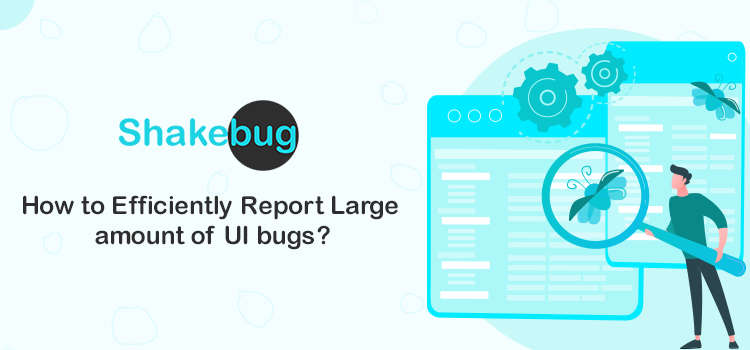Reporting UI bugs can be a daunting task, especially when dealing with large amounts of them. It is important to have an efficient system in place that allows for quick and accurate reporting so that the issue can be resolved as quickly as possible.
There are several steps you should take to ensure your bug reports are effective: clearly define the problem, provide detailed information about how it occurred, include screenshots or video clips if available, keep track of all reported issues and their status updates, prioritize high-impact problems first, and use automated tools where applicable.
By following these guidelines you will be able to efficiently report any UI bugs you encounter.
Preparing for Bug Reporting
1. Setting up a structured bug-tracking system
Preparing for bug reporting is an important step in efficiently reporting large numbers of UI bugs. Before beginning the process, it’s critical to understand what needs to be reported and how to do so effectively. This includes gathering all relevant information such as screenshots, logs, user stories, or use cases that will aid in better explaining the issue.
2. Establishing clear communication channels
Establishing a clear communication channel is critical when it comes to effectively reporting a large number of UI bugs. This requires a dedicated team that can communicate with one another and with the development team to quickly identify any issue or problem that arises.
Identifying and Documenting UI Bugs
1. Encouraging comprehensive testing
Comprehensive testing should be encouraged to make the process more efficient. This includes considering various scenarios and thoroughly testing the attachment of the interface for any potential problem or error. Furthermore, having clear guidelines for reporting these issues will help streamline the process so that they are resolved quickly.
2. Creating detailed bug reports
Creating detailed bug reports is the most efficient way to report large amounts of UI bugs. When creating a bug report, it’s important to include as much detail as possible about the issue so that developers can quickly identify and fix any problems.
This includes providing screenshots or videos of the problem, describing what steps were taken before encountering the issue, and listing out all relevant system information such as browser type and version number. By taking these extra steps when reporting UI bugs, you can help ensure they are fixed efficiently.
Related Read:- Importance of Bug Reporting for App Security
Prioritising Bugs
1. Categorizing bugs based on severity
When it comes to reporting large amounts of UI bugs, one of the most efficient ways is categorizing them based on severity. This allows for quick and easy identification of which issues need immediate attention and which ones can wait until later.
By doing this, developers can arcane tasks more effectively and efficiently address any potential problems that may arise from the user interface. Additionally, by organizing these bugs into categories, they become easier to track over time as well as identify patterns or trends in bug reports.
2. Assessing the impact on the user experience
Reporting large amounts of UI bugs can be a daunting task. It is important to assess the impact on user experience when reporting these issues to ensure that they are addressed efficiently and effectively. This includes looking at how many users will be affected by the bug, what kind of functionality it affects, and if any other related problems may from this issue.
By assessing the impact on user experience, you can prioritize which bugs should be fixed first so that your team can work more efficiently towards resolving them all.
Collaborating with Development Teams
1. Establishing a feedback loop
Establishing a feedback loop is an effective way to report large amounts of UI bugs efficiently. This involves setting up a system that allows users to easily submit bug reports and developers can quickly review them. The feedback loop should also include automated testing tools, which will help identify any potential issues before they become major problems.
Additionally, it’s important to have clear communication between the development team and the user base so that everyone knows what needs to be done to fix any reported bugs as soon as possible.
2. Providing additional context
When reporting large amounts of UI bugs, it is important to provide additional context. This can include screenshots and video recordings that show the bug in action, as well as detailed descriptions of what happened before and after the bug occurred.
Additionally, providing information such as which browser or device was used when encountering the issue can be helpful for developers trying to replicate and fix the problem. By giving more details about a bug, you are helping developers quickly identify and resolve issues faster.
Related Read:- 21 Common Bug Reporting Mistakes and How to Avoid Them
Streamlining the Bug Fixing Process
1. Automating repetitive tasks
Reporting large amounts of UI bugs can be a daunting task, but there are ways to make it more efficient. One way is by automating repetitive tasks such as logging in and out or navigating between pages. This will save time and effort when reporting multiple issues at once.
Additionally, using a bug reporting tool can help you organise your reports into categories for easier analysis. Finally, having clear communication with developers about the issue being reported helps ensure that everyone understands the problem quickly so that it can be fixed efficiently.
2. Addressing root causes
One way to efficiently report UI bugs are is by using bug tracking software which allows for easy categorisation and sorting of all reported bugs. This will help developers quickly identify patterns to address any underlying problems with the user interface.
Additionally, having clear communication between testers and developers about what needs to be fixed or improved will make sure that no time is wasted on unnecessary tasks.
Post-Implementation Testing
1. Verifying bug fixes
Reporting large amounts of UI bugs can be a difficult task. To make it easier, you should create an efficient system for verifying bug fixes and tracking progress. This could include creating detailed reports that document the exact steps taken to reproduce the bug as well as screenshots or videos showing what happened when the bug occurred.
You should also prioritise which issues must be fixed first based on their severity and impact on users. Finally, having clear communication between developers and testers is essential to ensure all reported bugs are addressed quickly and accurately.
Related Read:- 21 Android Performance Monitoring Best Practices
Monitoring and Feedback
1. Implementing ongoing monitoring
Reporting large amounts of UI bugs can be implemented by ongoing monitoring. This involves regularly checking the user interface for any issues or errors and then reporting them as soon as they occur. Doing this will help ensure that all UI bugs are reported quickly and accurately, which in turn makes it easier to fix them before they become bigger problems.
2. Continuous improvement
Continuous improvement is an important part of efficiently reporting large amounts of UI bugs. By continuously monitoring and improving the process, it becomes easier to identify issues quickly and accurately.
This can be done by setting up a system that allows for quick feedback from users, as well as automated testing tools that can detect any potential problems before they become major issues.
Conclusion
Reporting a large amount of UI bugs efficiently requires a systematic approach. This includes setting up an organized system for tracking and logging the bugs, using automated testing tools to identify potential issues quickly, and implementing processes that allow developers to easily reproduce any reported bugs.
Additionally, it is important to ensure that all the team members are aware of the process to maximize efficiency.