Shakebug is an in-app bug reporting tool that works with the native SDK of iPhone and Android mobile applications. Shakebug has the following features:
1. Bug/Crash reporting
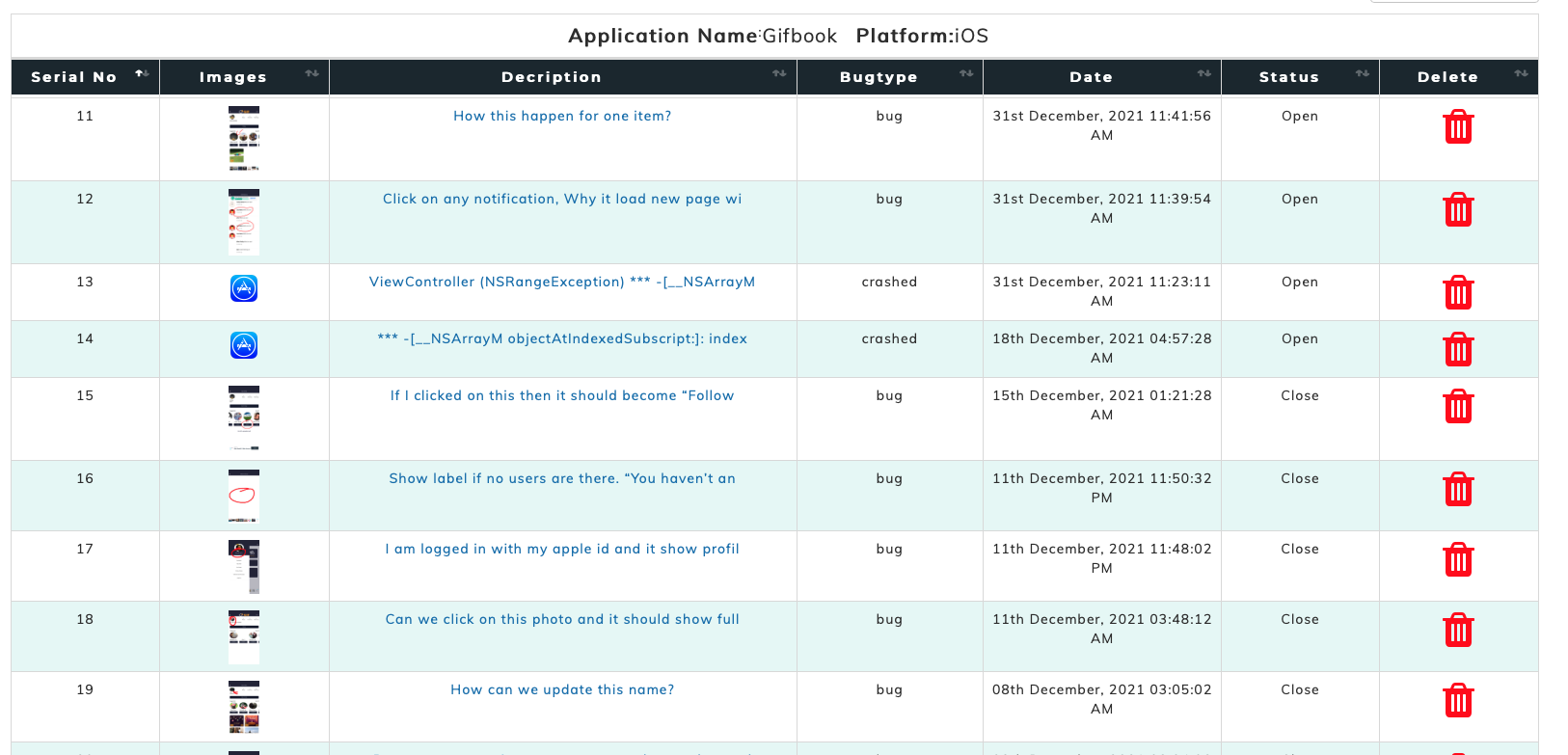
2. Analytics/Events
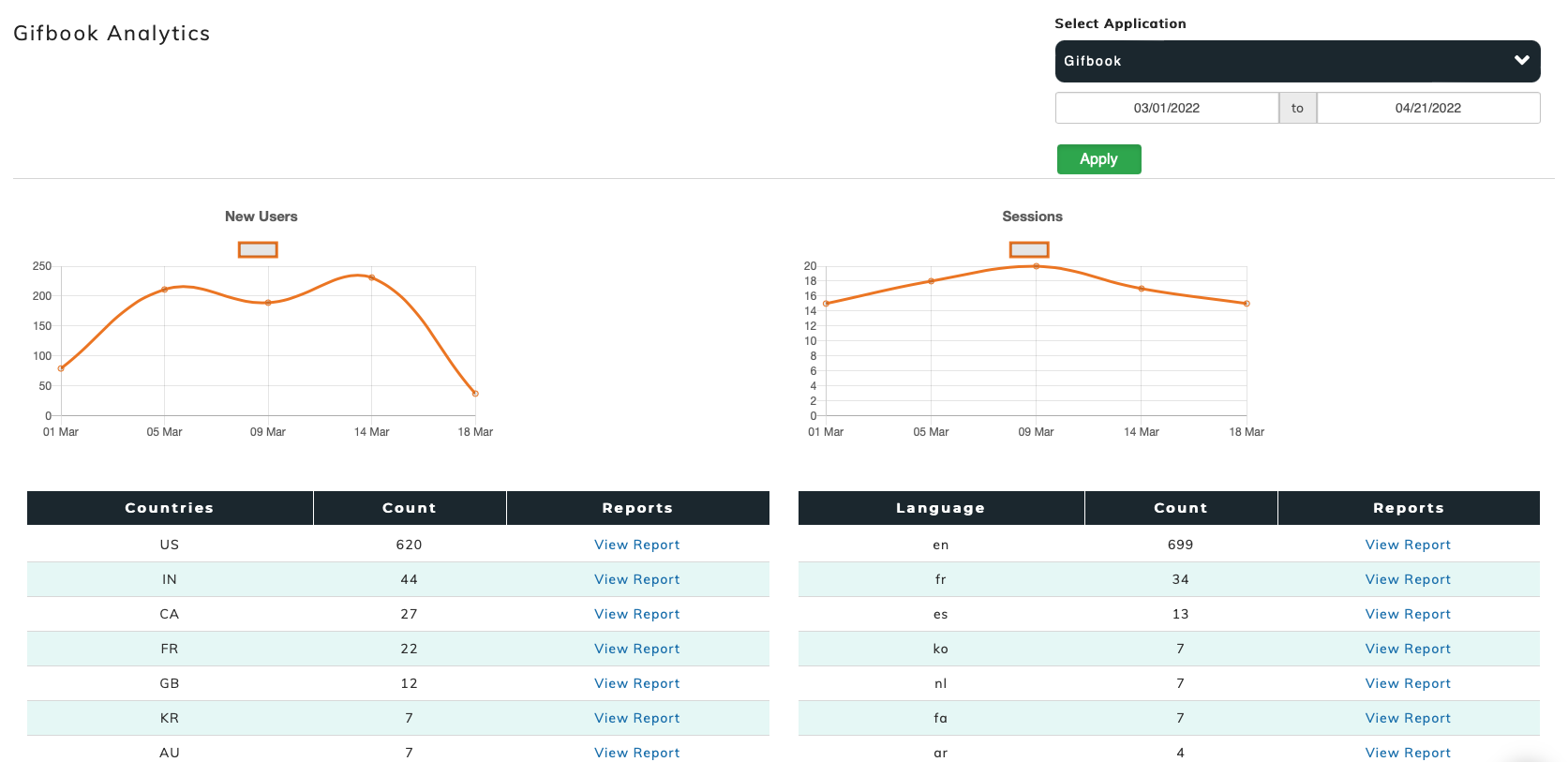
Mobile application analytics
In general, during development, someone need only Bug/Crash reporting but they don’t need Analytics/Events. Other side, on the live applications, they don’t need the Bug/Crash reporting feature they only need Analytics/Events.
As multiple features in bug reporting tool are crucial while selecting bug reporting tool, Shakebug already has a provision where users can stop either Bugs/Crash or Analytics/Event or all. Even application is live on App Store or Play store, users can start/stop any feature whenever they want.
For that developer needs to logged in Shakebug.
- Goto the Applications
- Find your app and right side click no “Pencil” icon
- It opens “Update application” screen
- Scroll down and you will find open as bottom image
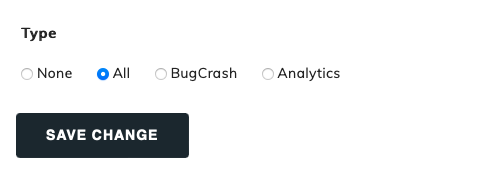
Just choose whatever you want and save it.
On the mobile application side, when the user restarts the app one time, it will get an updated type and behave accordingly. Hope this is helpful for any developer who is using Shakebug.
For any more query, they can contact on support@shakebug.com

