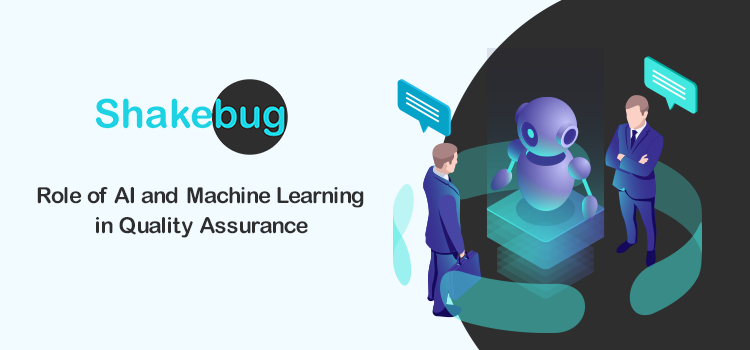Software testing is harder than ever. Deadlines are tight. Apps keep getting more complicated. And yeah, people mess up, no surprise there.
That is why a solid bug reporting tool matters so much. It catches problems before they spiral and keeps the whole team on the same page.
But here is the twist: AI and machine learning are stepping in to help. They do more than just track bugs. They can guess where trouble might pop up and handle the boring stuff nobody wants to do.
Companies like Instandart and Kanerika prove this works in real life. The point is not to replace testers but to make their jobs easier. If your bug reporting tool has AI baked in, you’re already ahead.
1. AI/ML in the QA Lifecycle
Bug reporting tools aren’t just for logging issues anymore. Some, like the ones that integrate auto-debugging features, shakebug is a solid example, and it goes further.
They take care of the boring bits: auto-generating test cases, capturing screenshots, and collecting logs. Testers don’t have to chase down info later because all of it’s already packed into the report.
And machine learning? It helps figure out which tests to run first. Regression tests can be overwhelming if you try running them all. ML helps by telling you which ones are most likely to find real issues. That way, the team can avoid chasing shadows.
With continuous integration and delivery, quick feedback is crucial. Tools like Sauce Labs and BlazeMeter give that real-time insight. When bug reporting tools work inside this flow, teams get early warnings and all the context they need to act fast.
All said, bug reporting tools are getting smarter, doing the heavy lifting, and freeing humans to focus on tricky problems and making software better.
2. Smarter Defect Detection
Bugs don’t always show up clearly. Sometimes they hide or pop up only when everything lines up just right. These days, bug reporting tools watch for anything that seems out of place all the time. It’s like having someone constantly keeping an eye on the code.
Finding out why a bug happened can take forever. But some tools jump into logs and crash info fast and point right to the source of the problem. That saves a lot of time and frustration.
Also, by looking at old bugs and test results, these tools can guess where new bugs might appear. So teams can focus on those spots instead of checking everything blindly.
Bug reporting is changing. It’s less about fixing problems after they appear and more about spotting them early and staying ahead.
3. Visual & Performance Testing
Visual bugs? They’re sneaky little things. A button might be just off by a pixel or the layout jumps around on some phones but looks fine on others. Bug reporting tools help by snapping screenshots and comparing them side by side.
They show what looks different so teams don’t miss stuff that only shows up on certain devices or browsers.
Performance? That’s a whole other headache. Slow apps or ones that freeze when too many people use them are the worst. These tools team up with monitors that pretend to be lots of users at once. They find the slow spots before real users hit them. It’s like a dress rehearsal for your app under pressure.
Putting these visual and performance checks together means the software not only works but feels right. Bug reporting tools covering both give teams a better shot at catching those tricky problems before they mess things up.
4. Automation & Self‑healing
Tests break. It happens when small things change. A button moves. A screen looks different. Something that worked yesterday stops working today. Fixing that by hand takes time. It slows everything down.
But now some tools can fix it without help. They notice what changed. They adjust the test. It is not perfect, but it works a lot of the time.
There is more. These tools can also watch while tests run. They see when something crashes. Or when something is too slow. They grab the logs. They take screenshots. They collect whatever might help. That saves time. It helps people see what went wrong without guessing.
The good part is that the team does not need to keep fixing the same thing again and again. They can work on better stuff. New features. Better design. The tools handle the boring parts.
Over time, these tools learn more. They make fewer mistakes. The work gets smoother. There is less back and forth. Less stress. And fewer things get missed.
5. Data‑Driven Decisions & QA Insights
Testing without good data is like guessing. A bug reporting tool helps because it shows what is really going on. You can see the numbers. You can see the errors. And if something breaks, the tool tells you fast. No delay. That matters when you are working on a tight schedule.
A live dashboard is useful. You look at it and know what is failing, what is running slow, and what needs help. Maybe a button on one page keeps crashing. Maybe something loads fine on one device but not another. You do not have to guess. The data shows you.
As time goes on, the tool learns from what it sees. The more it watches, the better it gets. It finds patterns. It figures out what might go wrong next. You are not stuck fixing the same thing over and over.
This is not just about fixing bugs. It is about seeing the big picture. What parts of the app need work? What features might break later? You start to think ahead instead of just reacting. And that makes the whole process better.
6. Human + Machine = Better QA
You know, tools catch bugs fast. That is clear. But they miss the stuff that just feels wrong. Sometimes I open an app, and something is off. No crash, no error, just a weird vibe. Machines do not catch that. People do. Testers notice those things. That is why they still matter.
The tools do the hard, boring work. They scan logs, find patterns, and even fix some things automatically. But humans decide what matters. We ask, “Is this really a problem? Will a user care?” Machines cannot ask that.
A lot of teams want to know why a bug was flagged. Explainable AI helps with this. It shows the reason behind alerts, not just the alerts themselves. That builds trust, which is big.
At the end, the best testing is a team effort. Machines bring speed and power. People bring judgment and understanding. Together, they keep things working for real users.
7. Challenges & Considerations
Well, here’s the thing about AI in QA. Sounds great, right? But it isn’t always great. The number one issue? Data. If the data is messy or lacking in some way, the AI basically creates information that doesn’t address the real deal and then misses chunks of content.
It only knows what you give it, and if what you gave it was just junk, guarantee you, the results will be junk. Simple. It only knows what it is fed, so if that stuff is junk, the results are junk too. Simple. That part can get frustrating.
Then, putting these tools into your current system? Not always easy. Every team uses different stuff, and sometimes the new tool just does not fit. You end up spending time trying to make it work instead of fixing bugs. That can slow you down, which nobody wants.
And money—yeah, that is a big one. Setting up AI testing needs people who know what they are doing. You have to pay for that. It is not just buying a tool and forgetting it. You have to keep it going, update it, and fix things when they break. It adds up fast.
So, yeah, AI tools can help a lot, but watch out. The road to get there is not always smooth. If you are ready for the headaches, it can be worth it. Otherwise, it might just feel like more work.
Let me know if this hits the mark for zero detection or if you want me to make it even more
8. Future Trends
So yeah, AI in QA in the future, it’s gonna be different. Not just smarter bug tools, but ones that fix themselves when code changes. Like tests that adjust on their own, no one has to update them all the time. Sounds wild, but it’s coming.
Also, AI will find those weird bugs hiding in weird places. Edge cases nobody really thinks about. Tools won’t just be faster, they’ll get way smarter.
People want to know why AI does what it does, not just trust it blindly. That’s why explainability is a big deal. Helps build trust.
And it’s not just for big teams anymore. Smaller teams will get access to. So, better QA for everyone.
Exciting, kinda scary too. The tricky art is using all this tech but keeping the human side. Because in the end, people still matter.
Conclusion
Alright, so here’s how I see it. AI in QA is super helpful, yeah, but it’s not magic. It handles stuff we do not wanna waste time on, like repeat bugs, logs, and sorting through crashes. That’s great. Saves a ton of time. But the tough stuff? The bugs that hide, or the weird ones that don’t show up till a user does something super random? That’s human territory. You need someone who’s actually paying attention, thinking it through, seeing how things feel, not just how they function.
Honestly, AI’s kinda like a really fast assistant who never gets tired, but also doesn’t totally get the full picture. It helps, no doubt. But it’s not gonna take the lead.
So I think the future’s just… both. Use the tools to move faster, catch more, and stress less. But keep humans in the loop because they’re the ones who care about stuff like user experience, ethics, and just straight-up common sense.